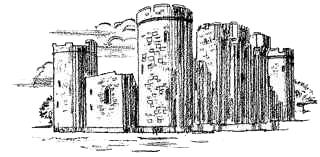Blog informatický
Command-line tools for PDF processing
A collection of command line solutions for different PDF‑manipulation use‑cases, such as:
- PDF splitting (“explode” one multi‑page PDF into set of single‑page PDFs)
- cropping PDF pages
- …

Adjusting $PATH on macOS Mojave (and linking it to Xcode Command Line binaries)
Trying to set PATH environment variable on macOS is hell.
This article presents a simple solution using launchctl utility which meets the following criteria:
- the PATH change is permanent (that is, it survives system restart);
- the PATH change is seen and propagated to both GUI and shell applications – that is, both Terminal (bash/Zsh in macOS Catalina+) and applications launched by Spotlight, Dock and Finder see the adjusted PATH;
- it allows appending a path to existing PATH variable, not just rewriting it to custom value;
- it should preferably allow setting the PATH on a per‑user basis, not system‑wide (and thus for all users);
- lastly, it works (at least) on macOS 10.14 Mojave and onwards
The article will also show how to make Xcode Command Line binaries available to all applications – this will, for example, replace the need to separately install python3 package (which is sometimes a little difficult), since it is part of the Command Line utilities.
Tweaking apps, executables and dynamic libraries with install_name_tool and otool
Sometimes you want to investigate dynamic libraries (*.dylib) the app is using, re‑link them or remove unused ones from the *.app package. install_name_tool and otool are here to help you with that!
Completely disable macOS CrashReport
While you can Disable OS X crashreporter dialog after application force-quit, this won't prevent CrashReport process from actually starting up after application crash to gather the information and create log.
This can from seconds to dozens of minutes depending on size of the process which crashed.
To brew or to port? Homebrew vs Macports dilemma
Thoughts on macOS Package Managers – slightly outdated, but still a great source of information!
Unicode NFC normalisation for Rclone on macOS
Apple devices create all filenames in Unicode Decomposed Normalisation Form (NFD), while every other major OS uses Composed Normalisation Form (NFC). This makes you, as a Mac user, the bad guy, because it is you who is incompatible with the rest of the world.
In a nutshell, the problem is this: Whenever you create files with diacritics they will be copied to other devices with filenames stored as decomposed strings. This is a non‑standard for these OS'es, and you never know what problems that will cause.
This article presents my way of solving the problem by configuring Rclone to create all files in NFC (composed form) instead of NFD (decomposed form) – which is not at all that straightforward is it would seem.
Rclone: configuring root folders, change polling and cleaning directory cache
Finding root folder for mounting OneDrive is quite complicated, as is refreshing directory cache for folder shortcuts in Google Drive, as they are ignored in change polling.
Keepass synchronisation on macOS with pCloud
Some basic info on my workflow.
Resolving quarantine problems on macOS
When your system becomes suddenly sluggish for no obvious reason, it might be a good idea to check for quarantine problems with installed apps or their helper daemons.
Modding Diablo 2 on macOS: PlugY, Enjoy-SP and more
A lot can be changed and tweaked in Diablo 2 – however, lots of modding sites went down in the last couple of years, so it is getting increasingly harder to gain some info on how to do it – especially when running under Wine(skin) on Mac OS X.
In this article I will be slowly gathering my own experiences and manuals for modding and tweaking Diablo II 1.13d. This is and will remain a work‑in‑progress.